
A SQL statement can be run as stated as follows, in the Data Source. SQL statement is created with the data used in the process.
The field where the data source to be used in the update / query is selected. Data sources are created on the Web Interface by the system administrator.
Data Source It determines the SQL command to be run. The command should be a “select” statement containing a clause regarding which fields will be selected from which tables. Each record taken from the system with the “Select” statement creates a process phase state. Operation data can be used in SQL statement by putting the percent sign before and after the name of the data element.
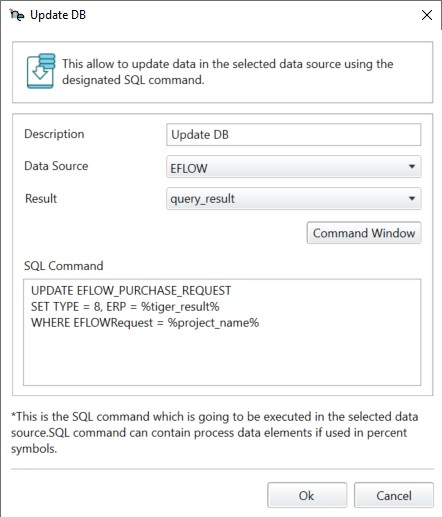
The DB View Action runs an SQL query against the specified Data source. Data obtained as the result of query can be used to fill the data in the process. The SQL query can contain process data as well as data element identifiers between percent signs
Only the first line taken is used to fill the transaction data. If there is no return row, the server logs an alert and no data elements in the process are updated.
The field where the data source to be used in the update / query is selected. Data sources are created on the Web Interface by the system administrator.
Data Source It determines the SQL command to be run. The command should be a “select” statement containing a clause regarding which fields will be selected from which tables. Each record taken from the system with the “Select” statement creates a process phase state. Operation data can be used in SQL statement by putting the percent sign before and after the name of the data element.
The Calculate Action is used to calculate a value from data element or system functions. The outcome of the calculation is recorded to the data element.
The data element to be set based on the calculation outcome determines the data element.
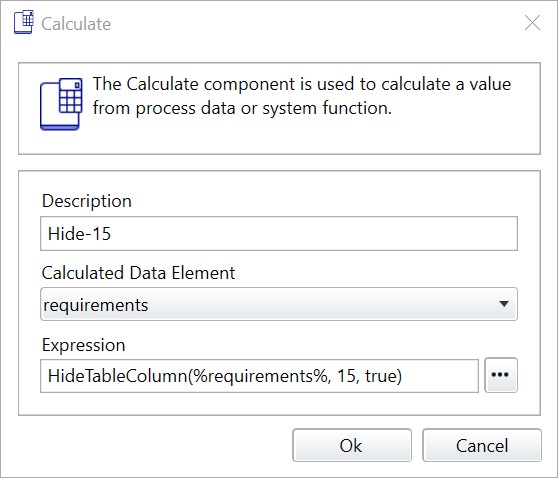
The firm number of the receipt type to be transferred is specified in the relevant field.
The period number of the receipt type to be transferred is specified in the relevant field.
It is the field where the data element from which the reply value from Tiger will be received is chosen.
It is the field where the action type in Loga Tiger integration will be determined. The actions to add, update and delete data are realized.
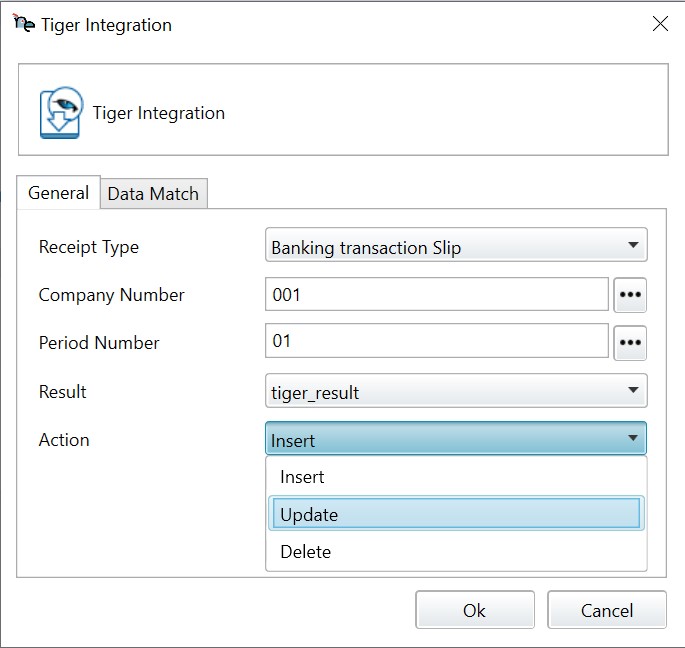
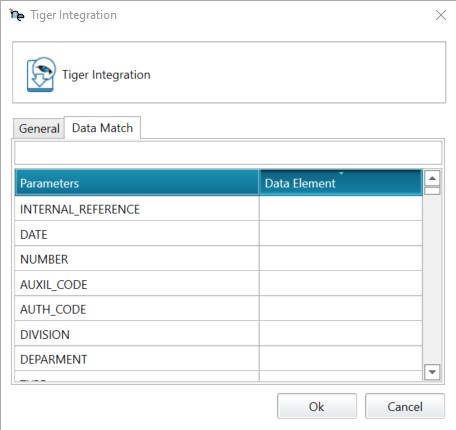
The Netsis integration action enables to transfer data to the selected tag type that is intended to transferred to Netsis.
The company number of the tag type to be sent is specified in the relevant field.
The branch code of the tag type to be sent is specified in the relevant field.
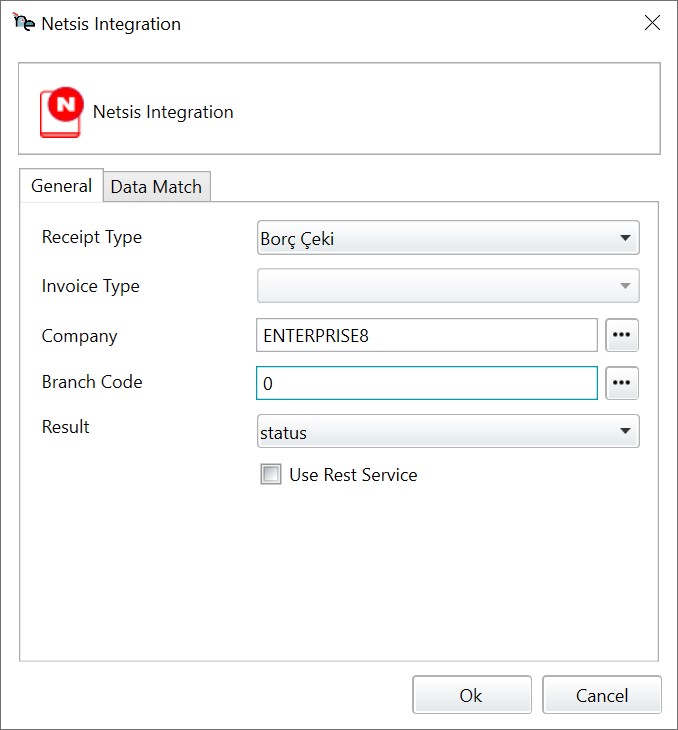
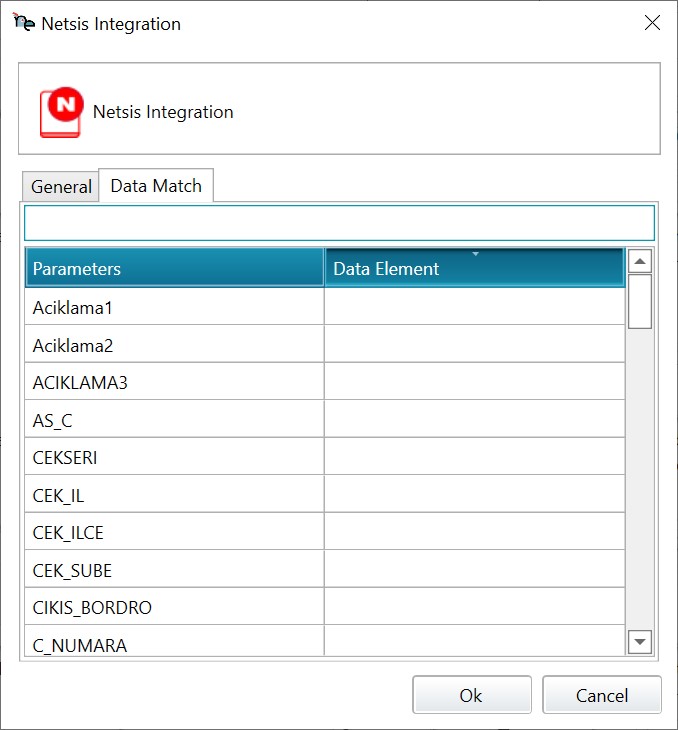
It is the field where the Web service address to be connected is written.
It is the field where the connection protocol of the web service to be connected will be selected.
It is the field which determines the value returned from web service to be connected will be received or not.
If the request mode is bidirectional, the variable selection of the value returned from the web service is made.
It is the field where the services within the web service are displayed.
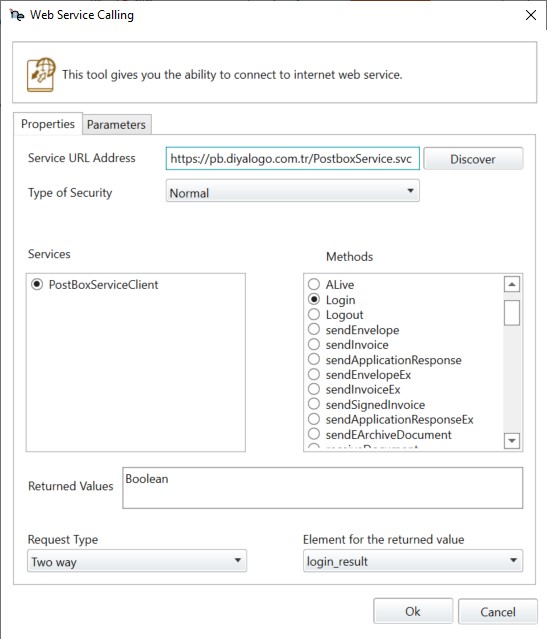
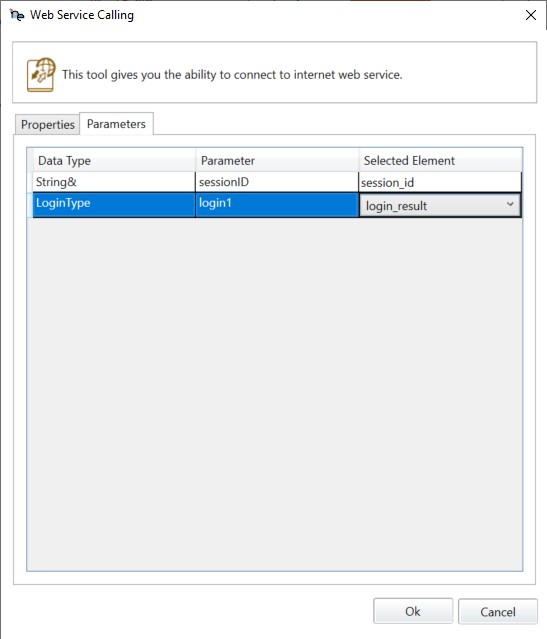
Türkiye: Dudullu OSB Mah, Des-2 Cad. Teknopark Binası Apt. No: 8/66 34776 İstanbul
USA: 4 Heather Ct. 60490 Bolingbrook Illinois Chicago