
New Features
Bugs
New Features
Bugs
Mobile New Features and Bugs:
New Features:
New Features
Bugs
Mobile New Features and Bugs:
New Features:
Bugs
New Features
Bugs
Mobile Bug
New Features
Bugs
Mobile Bug
New Features
Bug Fixes
New Features
SELECT USERID{%vt%}USERNAME FROM SEC_USERS
Bug Fixes
New Features
Bug Fixes
New Features
Bug Fixes
New Features
Bug Fixes
New Features
Bug Fixes
New Features
Bug Fixes
New Features
Bug Fixes
New Features
Bug Fixes
New Features
Bug Fixes
New Features
Bug Fixes
New Features
Bug Fixes
New Features
Bug Fixes
New Features
Bug Fix
New Feature
Bug
New Feature
Bug
New Features
Bug Fix
New Features
Bug Fix
New Features
Polish language has been added.
The feature of displaying system logs daily in the firm numbered “0” has been added.
Tiger Integration Material Card Withholding fields have been added.
Multiple server definitions have been added in the E-Flow Mobile application.
TextLabel data element to Task Form conditional display feature has been added. Tiger Integration Brand Card receipt type has been added.
The feature of sorting in Netsis and Tiger data matching activities has been enabled. Netsis E-Dispatch record has been added.
New Features
Bug Fix
New Features
Bug Fix
New Features
Bug Fix
New Features
Bug Fix
New Features
Bug Fix
New Features
Bug Fix
New Features
Bug Fix
New Features
Bug Fix
New Features
Bug Fix
New Features
Bug Fix
New Features
Bug Fix
New Features
Bug Fix
New Features
Bug Fix
New Features
Bug Fix
New Features
Bug Fix
Improvement / Bug Fix
New Features
Bug Fix
New Features
Bug Fix