
The comparison process is mainly used in decision expressions. The equality or order of two numbers, dates, or sequences can be compared. “==” controls equality, “! =” verifies that the compared items are not equal. “Less than” (<), “greater than” (>), “less than or equal” (<=), and “greater than or equal” (> =) are the comparison processes available.
Numbers are sorted by value, strings are sorted by letter, and dates are sorted in chronological order.
All functions allow any of the values required for the process to be replaced by the data element. For example: You can specify max (1000,% request_amount%) to return the larger of the two values.
You can also use the following functions defined in C #, which you can use in the Calculate component.
It is the function that returns the ID number of the user who started the process.
is the function which returns the summary total of table in LineItemTable data type sent as a parameterAssignment should be made to a variable of numeric data type.
is the function that enables the userid sent as a parameter to be set by the processw initiator.
function enables you to add a new line to the variable in LineItemTable data type.
function enables to check whether the user specified by the first parameter is involved in the second parameter group or nor.
is the function that retrieves the email address of the user given the information.
It is the function that allows the value of the node field in the XML value to be retrieved by the XPATH method.
enables the corresponding column of the LineItemTable element to be read-only. For example; SetColumnReadOnly (% buy_table%, 8, true) It makes column 9 of the purchasing table read-only. We can make the same column editable wherever we want by using false with the same function in the process. To make multiple column joints, it can be used as SetColumnReadOnly (% table_name%, [0,1,2], true).
* Valid after 2.20.00.00 versions.
hides the corresponding column of the LineItemTable element. For example; HideTableColumn(%satinalma_tablosu%, 8, true) It makes the column 9 of the purchasing table hidden. We can make the same column open wherever we want by using false with the same function in the process. For multiple column hiding, it can be used as HideTableColumn(%table_name%, [0,1,2], true).
* Valid after 2.20.00.00 versions.
Dynamic Group type element is selected as the data element to be set in Calculate. By using the function on the left on the statement window, a list of the groups to be authorized is added in double quotes to the field in parentheses.
I.e: It is used as AddToDynamicGroup(“1001”) veya AddToDynamicGroup (“1001,1002”) or in order to set with the help of element, AddToDynamicGroup(%groupID%).
LineItemTable is also used to restrict the authorization of Add and Delete operations.
To restrict the “Line Adding” authority; SetLineItemTableButtonStates (% claim_details%, true, false),
To Restrict “Line Deletion” Authority, it is used as SetLineItemTableButtonStates (% claim_details%, false, true).
* Valid after 2.20.00.00 versions.
The data in a LIT is transferred to a different LIT element based on particular conditions with this function.
For example: GetLineItemTableEx(%lit%,[0,1,2,3],{1:’”+ %test% +”‘,2:’5’})
It takes the 0,1,2,3 columns of all rows matching with the data in the element named “test” in column 1 of the LIT table and containing 5 in the column 2, and it clones it into a different LIT element matching in the calculate component.
Enables the intended column in LineltemTable to be solved.
*Indexleme starts with 1.
Enables to write the values of the LineItemTable data element to the intended table in SQL.
For example: WriteTableToDatabase (% lit%, 7, “INSERT TABLE (COLUMN_A, [COLUMN B], COLON_C) VALUES (Column1, Column2, Column3)”)
* There should be no spaces after the comma between the column names.
*DataSourceId: The table data source to be inserted. [SYS_DATASOURCE] table can be used.
The Task Form to be converted to PDF is printed on the document element of the printable format. Instead of the TID value, the AID number of the relevant Task Form is written.
* Component, (AID) number can be found in the TMPL_ACT_MASTER table
The values in the LineItemTable data element are written to the document data element in excel.
A name can also be given to the excel document to be created by adding a second parameter in double quotes.
For example: ConvertToExcel(%tablo%,”excel name”).
Enables the lines in the intended LineItemTable element to be deleted.
It is used to delete the values in the LineItemTable element.