
When using the E-Flow Suite, the point where the users will spend most of their time is the Web Interface. Web Interface can be accessed by the standard Internet browsers such as Microsoft Internet Explorer and Mozilla Fire.
The web interface has two main components: task list and task details page. The task list shows the current list of current tasks in progress. Tasks can be filtered and managed in various manners to help the users organize their business flow.
When a task is chosen, the relevant information is provided on the task detail page. The user can update and add information. Accordingly, the task holder can distribute or assign the task by pressing an action button or reassign another user or group for the task.
Designer application provides opportunity to design the business processes with graphics. A process owner can design a business process easily by moving the action icons to the process page and adjusting the action properties and linking actions with the tasks in the work flow without requiring to code.
Automated processes are simulated on a “stating” server before being put into the practice. In this way, the designer can test the process and see the assignments from the perspective of those involved in the process.
The server operates in the background and coordinates the running of processes, assignments, recording progress, starting automated processes and various activities.
The server is liable for user monitoring, security and database related interfaces.
All data used by E-Flow Suite are recorded in a relative database. The database layer is generally separate from the E-Flow product. The software supports many particular databases. Information regarding the users and roles, process definitions, data during the process and registry data are all stored in the database.