
In order to view data element feature dialogue, right click on the data item and select Features or double click on the data item. The dialogue that shows the data element features will be opened.

String-type items allow for short and medium length text data. Data items can contain up to 255 characters of data. For larger amounts of information, use the “Memo” data type.
Numeric data types consist of numbers. Numbers are used in various calculations in the process. Numbers can be integers (no decimal points) or rational (with decimal points) numbers.
Date fields contain date and time information. Dates are displayed using the format specified in the format property. You can see the possible date formats below.
An arbitrary length of text information is included in the memo fields. Such information are viewed by means of sliding text box on Web Interface. Reminder fields are used to store large amounts of data if required.
Log fields are similar to the reminder fields and can store and display much larger amount of data. Which is different from memo fields is that log fields are designed to store sequential type information. Data added to the log field are recorded with the name and date and time stamp of the user who logs the data. New data is added to the end of the log fields. Data entered to the log field cannot be edited and only new data can be added to the end of the log records.
Document fields are designed to store other type of documents and / or files. Microsoft Word documents, graphic or image files, and PDF files can be given as an example for the item types that can be recorded into the Document field.
Assignment is used to store data type dynamic group or user name in the processes. Assigned user or group can be used in task assignment later. When the assignment data field is displayed on the web page, the user can select the security group from opened window. The selected group can be used when defining the task assignment in Task Dialogue.
Line Item Table is a unique data item type where specifically formatted data tables are stored. Line Item Tables are used to store information consisting of multiple rows and columns, including line items such as orders, dispatches, invoices.
Data can be moved from any database to any field in a row in Line Item Tables, and simple calculations can be realized on the stored data, and the sum of a particular column can be summed up.
Name of each line item.
I.e: Alfanumerik,nümerik,PopupSelet,Dropdown,Date veya Checkbox
You can set the screen size of the line item.
It is used as the basic formula to calculate the column value.
Line Item Table Formulas support four main processes (+, -, *, /) corresponding to addition, subtraction, multiplication and division respectively. Formulas can contain multiple column indicators, parentheses and numerical constants. Formulas are calculated from left to right.
The same method applied for numeric data items will apply when formatting decimal numbers. For detailed information on Numerical Data Items, refer to the Numerical section.
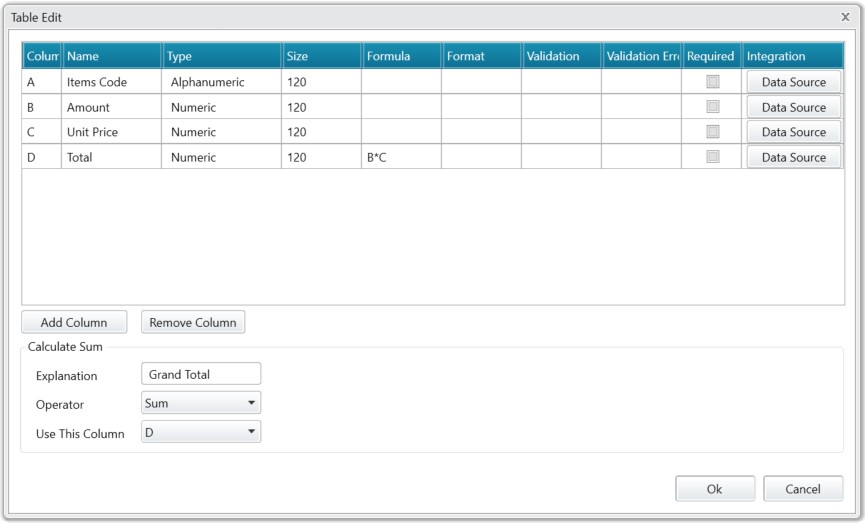
It calculates as a summary value (sum, count, max, min.) depending on the values in a particular column.
All column calculations and summary calculations should be realized with numerical data types.
When using the field of Line Item Calculation in another calculation process, the summary value is calculated and used. For example, you can calculate the total cost of an invoice and then multiply the value by a certain percentage to calculate sales tax.
You can change the structure of the Line Item Table using the Add Column and Delete Column buttons.
Line Item Tables are displayed as tables on a separate window on Web Interface.
Türkiye: Dudullu OSB Mah, Des-2 Cad. Apto Edifício Technopark. Nº: 8/66 34776, Istanbul
EUA: 4 Heather Ct. 60490 Bolingbrook Illinois Chicago