


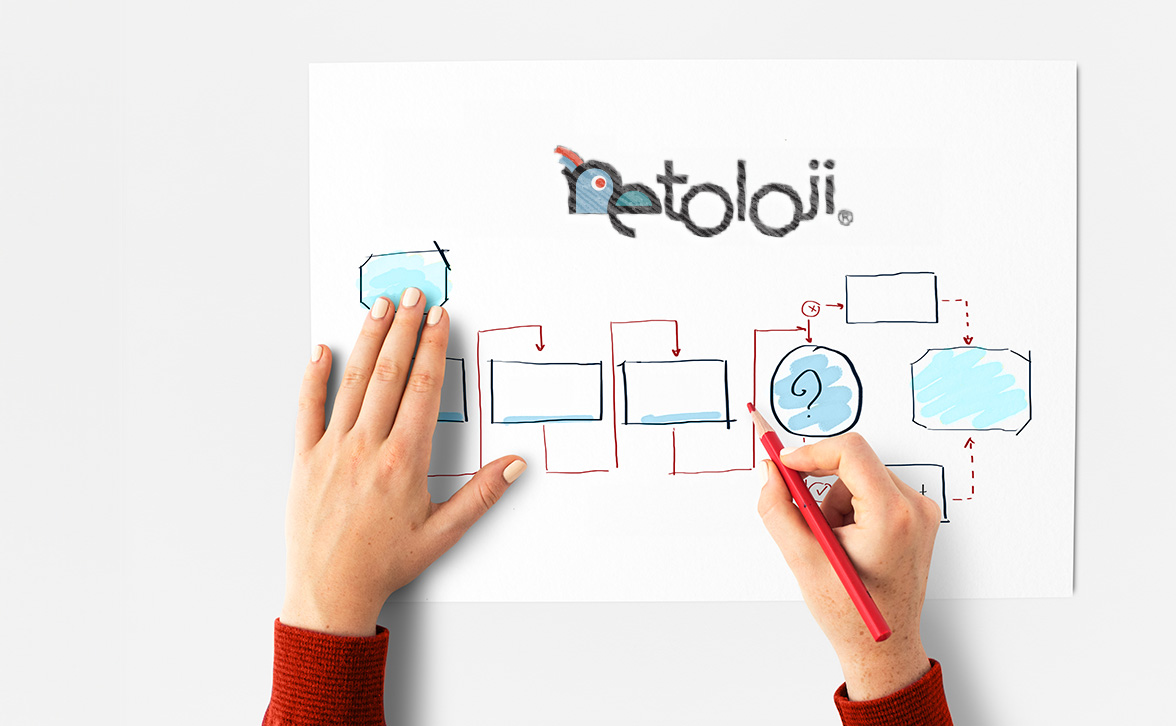
E-Flow 3.23 – Innovations That Empower Your Business Processes
E-Flow 3.23, is designed to optimize your business processes, enhance operational efficiency, and provide seamless access from anywhere. This release offers a comprehensive suite of solutions from advanced OCR technologies and innovative visualization tools to mobile integration and performance enhancements. With features that strengthen process design and innovations that accelerate workflows, we address both your technical and strategic needs.
Explore the details below to discover how this version can add value to your business processes.
As part of the performance enhancements, significant improvements were made to background operations within the E-Flow Windows Service, increasing the system’s capacity to handle large volumes of data and enabling smoother management of complex processes. These optimizations help minimize operational disruptions and improve project delivery timelines. Additionally, the cache structure in the Credit System was refined to ensure more efficient use of system resources. Even under heavy workloads, the goal is to deliver an uninterrupted experience, maintain workflow continuity, and ensure sustainable operations without compromising system performance.
With the introduction of TLS 1.2 support, data protection has been reinforced using the latest security protocols, safeguarding sensitive process data against cyber threats. This enhancement aims to ensure business continuity and provide a reliable working environment. Login page improvements have increased both speed and security, enabling users to access the system quickly and immediately begin designing processes or managing operations, with the goal of eliminating time loss and increasing efficiency.
The user deactivation feature automatically logs out inactive users from the mobile application, minimizing the risk of unauthorized access and enhancing system security by keeping company data under control.
Encryption improvements have strengthened the security infrastructure on the login screen, ensuring better protection of user credentials. Business processes can now be managed in a safer environment, elevating data security to the highest level.
Finally, with Azure Entra integration, organizations can now log in to E-Flow using their Azure credentials. This allows access to all applications through a single user identity, eliminating the need for a separate SSO system, simplifying integration, and optimizing user management.
The Document Management System (DMS), enhanced with innovative OCR capabilities, automates manual processes by leveraging new OCR models to extract data from documents such as ID cards, bank checks, driver’s licenses, and passports. This reduces the burden of manual data entry by seamlessly integrating extracted information into workflows. Particularly with ID card recognition, personal information is directly transferred into forms, automating onboarding and registration processes. This leads to increased operational efficiency and enables teams to focus on higher-value tasks, accelerating digital transformation.
Additionally, the integration of LineItemTable enables automatic processing of documents containing tables, such as invoices and statements. This ensures faster data flow for accounting processes, minimizes manual errors, and optimizes reporting workflows.
Enhancing flexibility and ease of access in document management, the new viewing capabilities now support high-resolution document uploads, allowing for clearer and more detailed inspections. This improvement accelerates decision-making processes and helps optimize workflows.
With the addition of .NTL file support, the display of documents with the .NTL extension has been improved, making custom-formatted files more accessible. Accurate archiving now enables more efficient management of document review processes.
Thanks to Office support, documents can now be displayed seamlessly even on servers without Microsoft Office installed, ensuring uninterrupted document processing regardless of technical infrastructure. Moreover, with JPG OCR scanning, .JPG format documents can now be included in OCR processing, enabling easy data extraction from visual documents. This automation significantly reduces manual workload by allowing extracted data to be quickly integrated into workflows.
Lastly, FTP support enables documents to be stored on various servers via FTP, allowing for a more flexible and customizable data storage strategy.
With the introduction of mobile notifications and email alerts for document and folder sharing, faster information exchange and improved project coordination have been achieved, enhancing overall collaboration efficiency. Frequently used versioned documents are now listed in an organized manner, ensuring quick access to essential files and enabling uninterrupted process design.
Updated designs and multilingual support in task emails allow users to effectively track task updates, providing detailed oversight across projects. The ability to parametrize border thickness in task notifications enables organizations to customize notifications in line with corporate branding standards. While delivering a professional communication experience, visibility into who takes action during each stage of a process promotes transparent tracking and supports effective teamwork.

With the latest Mobile API enhancements, full integration has been achieved for field teams through user permissions and mobile lists. Business processes can now be managed seamlessly from mobile devices, extending operations beyond the office. The new SignDocument feature enables approvals and signatures directly from mobile devices, ensuring uninterrupted workflows and strong, seamless communication with business partners through faster document approvals.
Advanced push notifications developed for iOS and Android ensure that critical updates are instantly recognized, preventing any key process steps from being overlooked. Mobile signing operations have been streamlined, allowing documents to be signed securely on the go. These improvements aim to accelerate approval processes and boost operational agility.
The newly introduced Dashboard in E-Flow 3 brings a fresh dimension to process management. With the virtual tour feature, a guided interface has been designed for new users, allowing for rapid onboarding and reduced adaptation time, enabling users to begin designing processes immediately. The peek mode allows users to preview tasks with a single click, offering quick status checks without diving into detailed views. These features aim to optimize workflows and save valuable time.
With multilingual support, the Dashboard offers a seamless experience for global teams, enabling international processes to be managed on a single platform, eliminating language barriers. Design enhancements, such as widget resizing and customizable filters, allow the interface to be tailored to specific user needs. The focus is placed on productivity and workflow efficiency, empowering users with greater control and insight.
With the introduction of enhanced visualization tools, managing processes has become more intuitive and effective. The ability to switch between Kanban and table views enables users to visualize complex workflows from different perspectives, simplifying management and helping to optimize project delivery timelines. Filtering and pagination features allow quick navigation through large datasets, enabling users to focus on only the most relevant information, accelerating process analysis and maintaining full control.
Real-time reflections of new entries and updates ensure that workflows are dynamically managed using up-to-date information. Clearer visuals in card and memo fields improve the readability of task statuses, fostering stronger coordination between teams.
Additionally, improvements on the Designer side reduce the potential for errors during list creation. For example, in Kanban view, status selection is now handled via an automatic interface, allowing for the design of more reliable workflows.
With automation elevated to the next level, task assignments can now be intelligently predicted and automatically suggested to the most suitable team members through assignment prediction. This optimization of task distribution aims to balance workloads and accelerate project timelines.
The new OCR matching feature enables documents to be rapidly matched using advanced models, automating data flow and minimizing manual intervention. As the system continuously learns and adapts to user behavior, it delivers ever-evolving automation, enabling ongoing process optimization. The result is reduced operational costs and a significant boost in efficiency.

Through data training, processes are optimized behind the scenes, allowing for the creation of workflows tailored to company needs, while enhancing operational flexibility. The standardized button alignment interface simplifies design, creating user-friendly processes and reducing adaptation time. Additionally, the flexible OCR feature enables the customization of document data elements, allowing industry-specific data processing rules to be defined, maximizing process efficiency.
As part of performance optimizations, improvements were made to background operations in the E-Flow Windows Service, increasing the system’s capacity to handle large data volumes. This has enabled smoother management of complex processes, minimizing operational disruptions and optimizing project delivery timelines.
In the Credit System, the cache structure was reconfigured to ensure more efficient use of system resources, providing an uninterrupted user experience even under heavy workloads. As a result, workflow continuity is maintained, and the sustainability of operations is guaranteed without compromising system performance.
The reporting feature enables rapid integration of reports into the system, accelerating strategic analysis processes by integrating operational data and strengthening decision-making mechanisms. With multilingual support and LineItem Integration offering Excel-like functionality, seamless collaboration with global teams and data consistency are ensured. Additionally, the Analytics API allows for in-depth process performance analysis and aims to enhance strategic insights.
With FTP Log Support, system logs can be stored across different servers, providing flexibility in log management and simplifying audit processes. The Date Format feature, which presents task history in a long format, enables more detailed process tracking and enhances the transparency of reporting processes.
In the test environment, operations on lists and documents have been secured, enabling the safe trial of new processes and the identification of optimal solutions. With seamless functionality of signature elements, approval processes have been successfully tested, aiming to provide a flawless real-world experience. Additionally, by optimizing credit support specifically for test users, innovations could be applied flexibly, significantly strengthening the process design.

The Help Link feature provides quick access to Netoloji documents, allowing immediate answers to questions and ensuring uninterrupted process design. With the First Guidance feature, which offers a customized entry experience, users are directed to the correct screens, enabling smooth workflows.
Continuous communication with teams and strong process tracking were made possible through Task Forms, which include mobile notifications and updated emails. Additionally, with the alignment of the user addition/update page and the addition of group assignment functionality, User Management has been made more efficient, simplifying permission management and optimizing processes.
Powerful and smart features from the web application are now available on the mobile platform, offering full control from anywhere.
The reporting tools from the web have been integrated into mobile devices; financial and operational data can be analyzed, allowing for strategic decisions even while on the field, ensuring business processes are always trackable.
The Dashboard from the web has been transferred to the mobile app; task and project statuses can be monitored from a single screen, mobilizing workflows and providing operational control at your fingertips.
Kanban and table views are supported on mobile devices; processes are visualized and managed from the field, strengthening team coordination and accelerating project progress.
The DMS from the web is active on the mobile app; documents can be viewed and edited, allowing process management to continue seamlessly in the mobile environment, ensuring uninterrupted workflow.
The e-signature feature from the web has been adapted for mobile devices; documents can be signed on the go, accelerating approval processes and strengthening communication with business partners.
The OCR technology from the web has been integrated into the mobile app; documents from the field can be scanned and data processed instantly, eliminating manual processes and increasing operational efficiency.
Start Using E-Flow 3.23 Now!
If you have an active Netoloji Version Package (NVP) license, you can start using E-Flow 3.23 immediately at no additional cost.
If you don’t have an active NVP license yet, contact your relevant partner or the Netoloji team for the most suitable solution and free consulting services.
