
E-Flow DMS (Document Management System) is designed to facilitate businesses to store, organize, manage and access digital or physical documents in electronic environment.
This system saves businesses from the paper media, as well as ensuring that any information or document sought can be easily found and effectively managed.
Thanks to this system, the risk of document loss is reduced, time and resources are saved, cooperation becomes easier, and the history and revisions of documents can be tracked when necessary. DMS also plays an important role in automating document-based workflows and contributing to digital transformation processes.
It is the area where the documents uploaded during the processes started in E-Flow are automatically folders by the system and the documents are stored in these folders. Deletion, editing processing is performed in the folders that the system creates automatically.
The documents here cannot be deleted unless the processes that have been started are deleted.
It is the area where deleted documents are stored before they are completely deleted from the system. Documents that have been deleted can be restored here or completely deleted.
This technology, called ’Optical Character Recognition‘ or ’Optical Character Reader', is the analysis of images in documents and turning them into text files. The system detects written texts in files such as jpeg, pdf and converts them to formats such as text, Excel, Word. The purpose of Document Archive Systems is not only to store documents, but to access and use the information and data in them.
Users can add new folders or documents to the system. Files and documents added to this field can also be shared with other users in the system, and in addition, shared users can be given the authority to change the content of the file.
Shows the latest documents whose contents have been reviewed/viewed.
When the documents stored in the DMS are marked as favorites, these documents are grouped separately in the “My Favorites” section.
Türkiye: Dudullu OSB Mah, Des-2 Cad. Teknopark Binası Apt. No: 8/66 34776 İstanbul
USA: 4 Heather Ct. 60490 Bolingbrook Illinois Chicago