
With E-Flow DMS developed on a no-code platform, store and organize your documents that are part of your business in a completely digital environment and provide access to the document you need at any time.
With E-Flow DMS, store all documents in your workflow such as forms, tables, presentations, reports, invoices in a centralized system. Moreover, use it more effectively by adding all types of files, including physically produced documents, to your system. This reduces the risk of lost documents, saves time and resources, facilitates collaboration, and allows you to track the history and revisions of documents when necessary.
E-Flow DMS also plays an important role in automating document-based workflows and contributing to digital transformation processes.
With the newly added artificial intelligence supported OCR technology:
With its mobile application that offers access from anywhere and customizable screens, E-Flow DMS offers flexible solutions tailored to your needs in document management.
Capabilities of our Digital Document Center
With E-Flow DMS, completely digitalize your management process by collecting your documents that are part of your business processes on a central platform.
Artificial intelligence supported E-Flow DMS, developed on the No-Code platform, allows document management on a completely digital platform. Forms, tables, presentations, reports and invoices etc. By storing all your documents in a single center, it provides access at any time and reduces the risk of documents being lost. The DMS mobile application allows access to documents from anywhere.
E-Flow DMS screens can be customized to best suit our personal use.
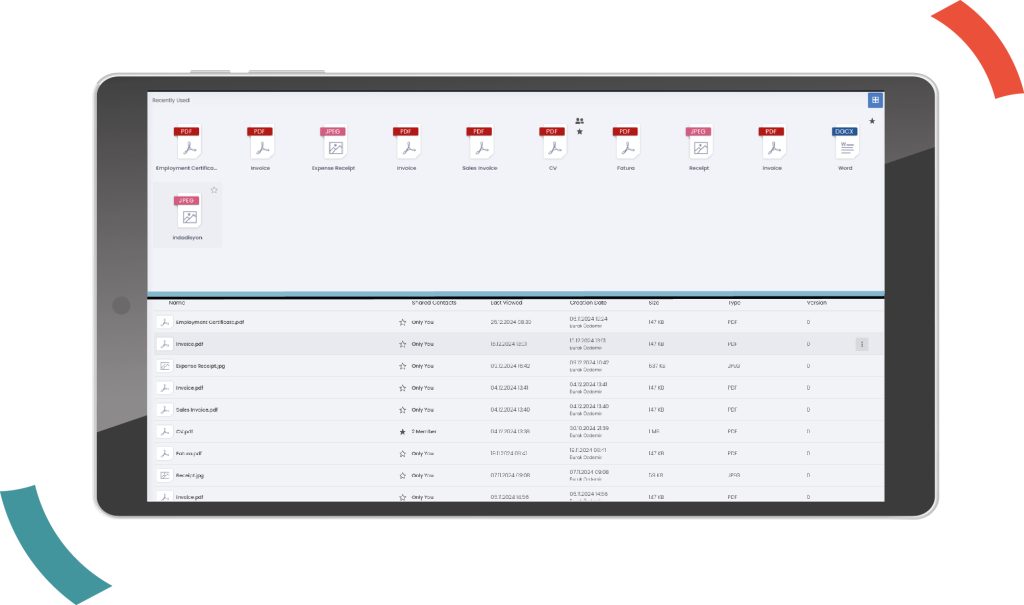
With OCR (Optical Character Recognition) technology supported by artificial intelligence, documents such as invoices and receipts can be analyzed with OCR technology and automatically filled in the relevant data fields. This speeds up document upload processes and reduces error rates.
The contents of documents scanned with OCR can be viewed in preview mode and imported into the database. Operations on OCR defined files can be undone with user approval.
Recently used documents provide quick access to the most recently viewed documents from the home page, making it easy to find frequently used documents.
Important documents can be added to favorites, allowing one-click access to specific documents.
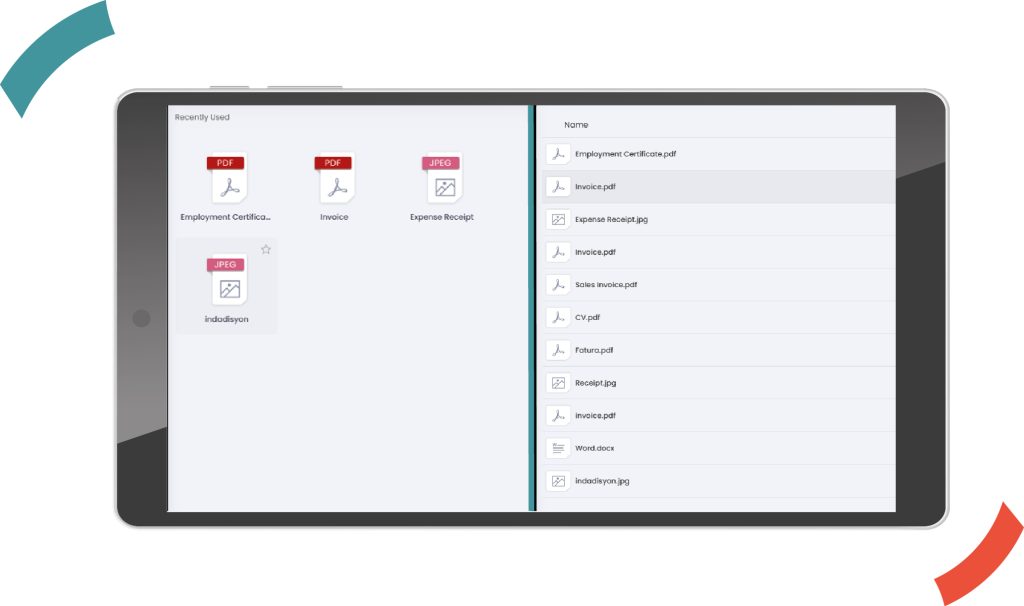
With the Create Custom Form Field feature, custom form fields and content layout can be defined for certain document types. Custom form fields can be created for documents such as invoices and reports.
Thanks to the versioning and editing history, you can quickly track your documents and filter by form fields.
You can save different versions of documents and the form data of the document can be monitored on a version basis.
Frequently Used Documents
The most used documents are listed on the main screen so that frequently accessed files can be accessed more quickly.
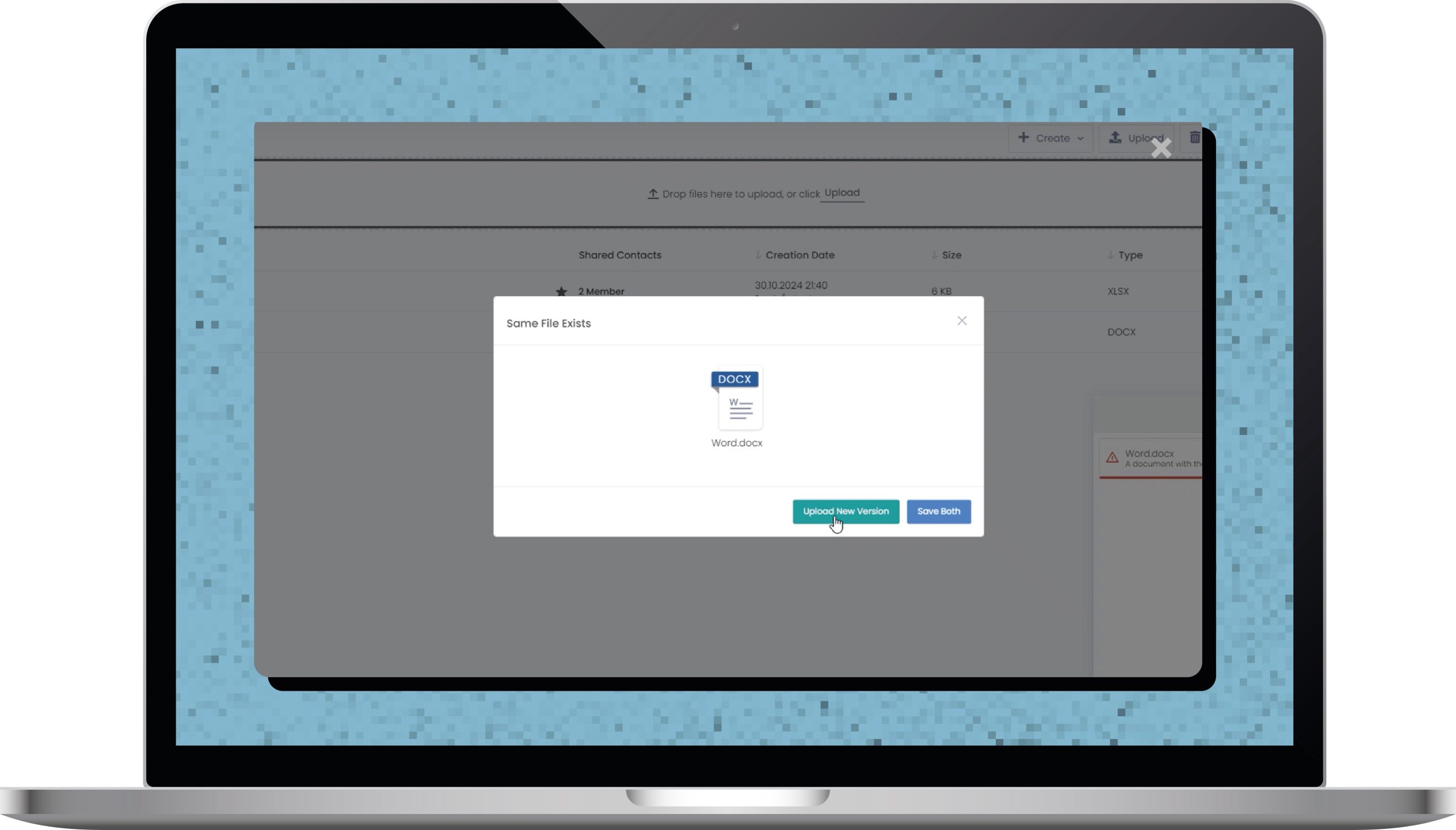
User-based authorization can be made for each document and folder; only authorized users can access the relevant documents. With the “Can Edit” authorization, users can update the documents in the folder and edit form elements.
Different permission levels such as “View”, “Edit”, “Delete” can be defined, thus controlling who can perform which operations on documents.
The files that users frequently work on, edit and check can be added to the “My Favorites” list, thus enabling one-click access to the specified documents. Efficiency in business processes can be increased by sharing documents easily and securely between people.
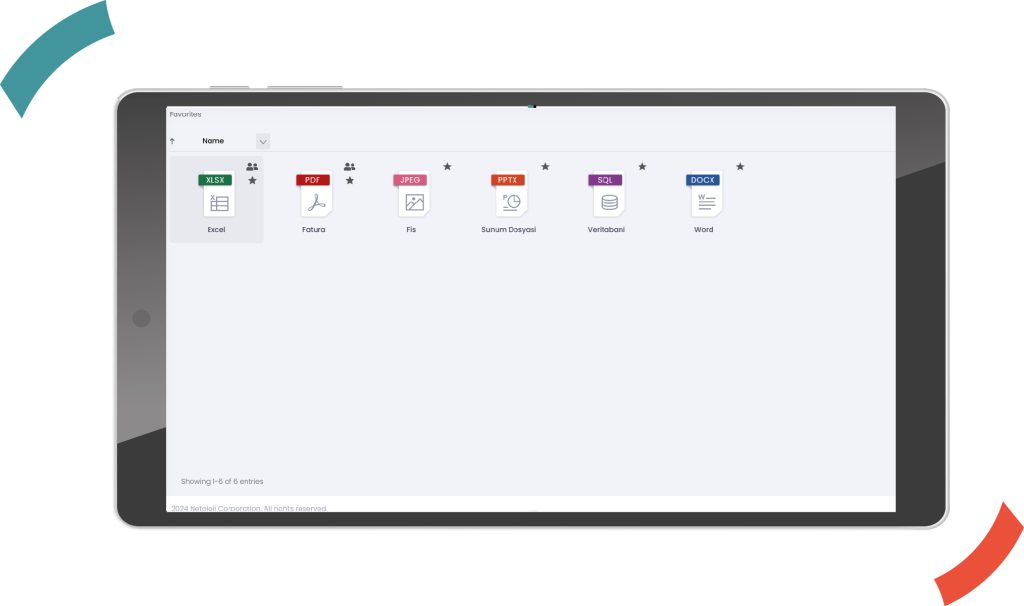
Powerful features of E-Flow DMS to increase the efficiency of your workflow
Store your documents in a systematic way.
Get instant access to your documents.
Save different versions of your documents and easily access the latest version.
Work on the same document simultaneously with your teammates.
Ensure document management processes comply with legal regulations and company policies and streamline audit processes.
Securely share documents with authorized persons and protect against data breaches.
Monitor the use of documents, report who accessed them and when, and report changes.
Securely destroy unneeded documents or archive them for long-term storage.
Speed up search and business processes and increase your productivity by storing documents in an organized manner.