
Each process requires at least one initialization or self-operating method.
A process can be initiated in seven ways;
.png) The user can initiate the process on Web Interface.
The user can initiate the process on Web Interface.
 Initiates the new process based on the defined program or periodically (i.e once in a week).
Initiates the new process based on the defined program or periodically (i.e once in a week).
 It scans the database by means of an SQL statement and creates a process stage case for each matching database record.
It scans the database by means of an SQL statement and creates a process stage case for each matching database record.
 The database is periodically scanned and the process stage creates the state.
The database is periodically scanned and the process stage creates the state.
When a predetermined business product (demand slip, purchase order, sales order, etc.) is included into Logo Tiger Plus, it enables the process to be triggered automatically.
It listens to the transactions such as Purchase and Sales Return Invoices received from the Revenue Administration and automatically triggers the related process.
